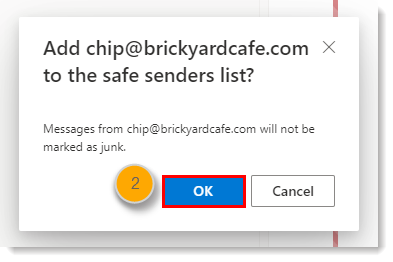How To Add Us To Your Safe Senders List
To make sure you never miss one of our amazing emails, please add us to your email’s safe senders list (AKA a whitelist). A safe senders list or whitelist is a list of email addresses that you want to receive email from.
To do this, please follow the instructions below based on your email provider.
Please note you may receive emails from several addresses such as offers@brennanatkinson.com, info@brennanatkinson.co.uk, emilyk@brennanatkinson.co.uk, angelac@brennanatkinson.co.uk, simonf@brennanatkinson.co.uk, or directly from a @brennanatkinson.co.uk email address.
Hotmail
- Open the email.
- Click “Options” (at the top right hand corner of the screen) then “More Options” at the bottom of the dropdown list.
- Select “Safe and Blocked senders” then click “Safe Senders”
- Copy and paste our email address into the box provided and click “add to list”
- Our email address has been successfully added to your safe sender lis
Yahoo!
- Open the email.
- Click the “Add” button next to our email address.
- If not there already copy and paste our email address into the email field and click “Save”.
- A dialogue box may appear with the words “Contact was Added” beside a green tick. Click OK to close the dialogue box.
- The email address has now been entered into your Yahoo! address book.
Outlook
- In Outlook, go to the Home tab.
- Click Junk > Junk Email Options.
- Select the Safe Senders tab and click Add.
- In the Add address or domain box, enter the email address or the domain name you want to safelist.
- Click OK and close the window.
Express
- In Outlook, go to the Tools menu.
- Select “Address Book”.
- Click New and select New Contact from the drop-down menu.
- Type in email address and include any details you want.
- Click OK.
AOL Mail
- Open the email.
- Hover over the From address to give a small dropdown. Select “Add contact”.
- If the email address does not appear in the email field copy and paste our email address into the box provided. Click Add contact to confirm.
- The email address has now been added to your Contacts list.
Google Mail
- Open the email.
- Click on the “More options” link next to the date.
- Click on “Add sender to Contacts list” in the options.
- The email address has now been entered into your Gmail contacts list.
Outlook.com
- Open the email. Then click the three dots and click Add to Safe senders.
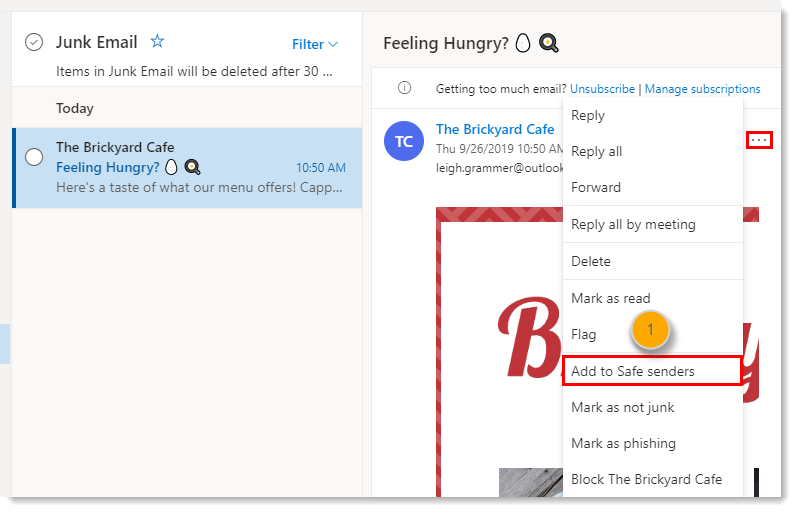
- Click OK.